I really want to encourage all my commentors to post URLs of material that they want me to read. I really do like to read and if you post a URL, I'll probably follow it. However, there's a way to do it that'll make it easier for other commentors and myself to follow the link.
Lets say I have a link and I want to post it in the comment and I just copy and paste it like this.
http://scienceblogs.com/insolence/2006/05/an_atheist_holocaust_denier.php
Sure, there it is. But I can't click on it. I have to copy and paste it into my browser's address bar. Blah.
Let me introduce the A tag.
<a href="Your URL Here">Your Message Here</a>
well, let's put our URL in its blank and put an "easy on the eyes" message in its blank.
<a href="http://scienceblogs.com/insolence/2006/05/an_atheist_holocaust_denier.php
">Atheist Holocaust Denier</a>
Which will look like this when your comment is published.
Atheist Holocaust Denier
I hope this helps.
Middle Ground on Trans Rights?
1 day ago





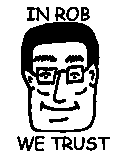
No comments:
Post a Comment